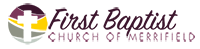Overview
The First Baptist Church of Merrifield (FBCM) allows for online giving using the Abundant application by ACS Technologies. Donors can contribute using this secure online giving platform with all contributions being protected by ReCaptcha for security of access and contributions made. You have several options for giving that are listed below:
• Overview
• Online Giving
• Text Giving
• Mobile Giving
• Contributions Using Zoom Chat
• Contributions Using US Mail

Online Giving
This single link is used to make contributions to the church. You can add this link to your computer or mobile device as a favorite.
“Bring ye all the tithes into the storehouse, that there may be meat in mine house, and prove me now herewith, saith the LORD of hosts, if I will not open you the windows of heaven, and pour you out a blessing, that there shall not be room enough to receive it.” Malachi 3:10.
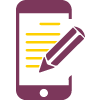
Text Giving
• You can give directly to the First Baptist Church of Merrifield using text giving by texting the keyword “Merrifield” to 73256 followed by your desired gift amount.
• This is an easy option for those who prefer the text messaging method.
• Enter your same login and [password] for Abundant giving that you used to setup your initial account.
Note: Add Merrifield to your mobile phone contact list with the number [73256].
• When you are ready to give, simply text Merrifield $Amount (specify the dollar amount, for example, [Merrifield $50.00], to the keyword saved in your Contacts List and you are almost there.
• Click on the link in your text reply message to complete your gift to First Baptist Church of Merrifield. This action will bring you to the main entry form for online giving (Contributions Screen).
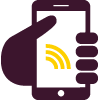
Mobile Giving
Your mobile device can be used as a method to give. The Mobile App must be downloaded to your mobile phone. For Iphone users, the App is on the Apple Store. For Android users, the App is on the or Google Play Store.
• Start by a search for Abundant Giving.
• Then search for ACS Technologies and select Install and download the mobile application.
• Then Open the application. Now Search and find [Merrifield] in the list of churches (“First Baptist Church of Merrifield Falls Church, VA”) to give and sign up to use this method of giving.
• Once the application is installed onto your mobile device, the Abundant icon will be saved to your screen.
• Click the Abundant icon, and setup your four-digit PIN. This setup is done once. Thereafter, click on the Abundant icon, enter your 4-digit PIN and you will be taken to the main Contributions Screen.
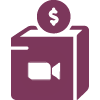
Contributions Using Zoom Chat
During giving time on Sunday morning or at any other Designated time, you can make a contribution at this time if you would like, using any of the steps provided in this document. Additionally, you can make a contribution by clicking on [https://abundant.co/fbcmerrifield/give] located in the Zoom Chat Box. This will bring you again to the main entry form, (Contributions Screen).
Note: This link takes you to another window but you still have the Zoom connection.
Once you are done with your giving you can click on the Video icon at the lower right bottom of your screen, or the tab in the upper window for Zoom to continue with service.
Note: If you have an account setup, you can complete contributions in less than 60 seconds.
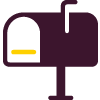
US Mail
Mail in contributions is being provided as another way to give. Send Funds payable to:
First Baptist Church of Merrifield
PO Box 3552
Merrifield, VA 22116
Note: Be sure to indicate the Fund type for your contributions on the Giving Envelop on the Note or Memo section of your check.